Companies rely on AuditBoard to help them streamline their audit, SOX, risk management, and IT compliance processes, providing a central location where they can collect and manage their documents, evidence, and workpapers.
Fastpath provides analysis of low-level access risk across a company’s sensitive business applications (ERP, HCM, CRM) by user, role, and privilege and provides auditable reports for Access Reviews and Certifications.
Through Fastpath Assure’s integration to AuditBoard Automation and Analytics, users can exchange valuable information and reports between the two applications for even greater speed, accuracy, and effectiveness.
AuditBoard can automatically import segregation of duties control mitigations, rulesets, and reports from Fastpath and incorporate them into AuditBoard’s control library. AuditBoard can also access Fastpath reports, including management approvals and notes for access reviews and certifications.
Likewise, Fastpath can import mitigations defined in AuditBoard and use them in Fastpath’s control library for risk analysis and provisioning.
AuditBoard can automatically import Fastpath evidence of segregation of duties mitigations into its control library.
Scheduled Access Reviews from Fastpath can be read automatically into AuditBoard’s workflows.
AuditBoard mitigations can be read and auto-populated into Fastpath Assure’s control library, eliminating duplication of effort.
Find security risks across your ERP, CRM, and other business-critical applications and monitor them in AuditBoard.
See how Fastpath and AuditBoard work together for a comprehensive audit and risk compliance solution for your company. Book a demo here.

If you're looking for a step-by-step plan to help you get started on an overall risk assessment, and a plan for correction, this paper is for you. Inside you will learn how to begin, and then execute on, developing your own risk assessment plan.

Building A Strong Security Architecture for Oracle ERP Cloud - Protect your company with this Step-by-Step approach. For companies looking to move to Oracle ERP Cloud, it is critical to include a strong application security design aimed to deter fraud, and ensure that transactions performed in the cloud are appropriate and authorized. Whether you're implementing or redesigning your Oracle project, follow this guide to achieve a secure Oracle ERP Cloud system and avoid the common pitfalls in the process.
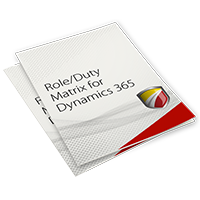
Building roles and implementing strong security in D365FO can be a daunting task, so we created a tool to assist in designing security roles for Dynamics 365 for Finance and Operations.

Whether you know the importance of access controls or not, implementing and maintaining them can still be a difficult part of your SAP security plan. This eBook reviews what access controls are, how SAP handles them, how you should implement and maintain them, and even suggests some tools to make the process easier on you.

© 2024 Fastpath Solutions, LLC. All rights reserved. Privacy Statement | Terms of Use | Personal Data Compliance