Download The Whitepaper:
Separation Of Duties - Basics And Applications
Understand How Separation Of Duties Can Help You Maintain Security And Compliance For Your Business-Critical Applications.
Separation of Duties (SOD) aims to distribute the critical functions of a process to more than one person in the organization and is an essential element of application user lifecycle management in a company’s overall risk management plan.
Learn about:
- SOD rulesets and controls
- SOD and SOX compliance
- Implementing SOD in your organization
- Cross-application SOD conflicts
- and much more
Download the whitepaper, Separation of Duties: Basics and Applications, now.
Resources
 Whitepaper
Whitepaper
Managing Identity and Access Controls Across Multiple Applications
Learn best practices companies should consider when dealing with the evolving business application security landscape.
Learn more Whitepaper
Whitepaper
Automating Your Control Environment: Get a Clear View of Access Risk Across Multiple Systems
This paper focuses on the importance of having the ability to view “the big picture” of interconnected risk and controls across all the company’s business systems and environments, and shares the advantages of automated controls.
Learn more

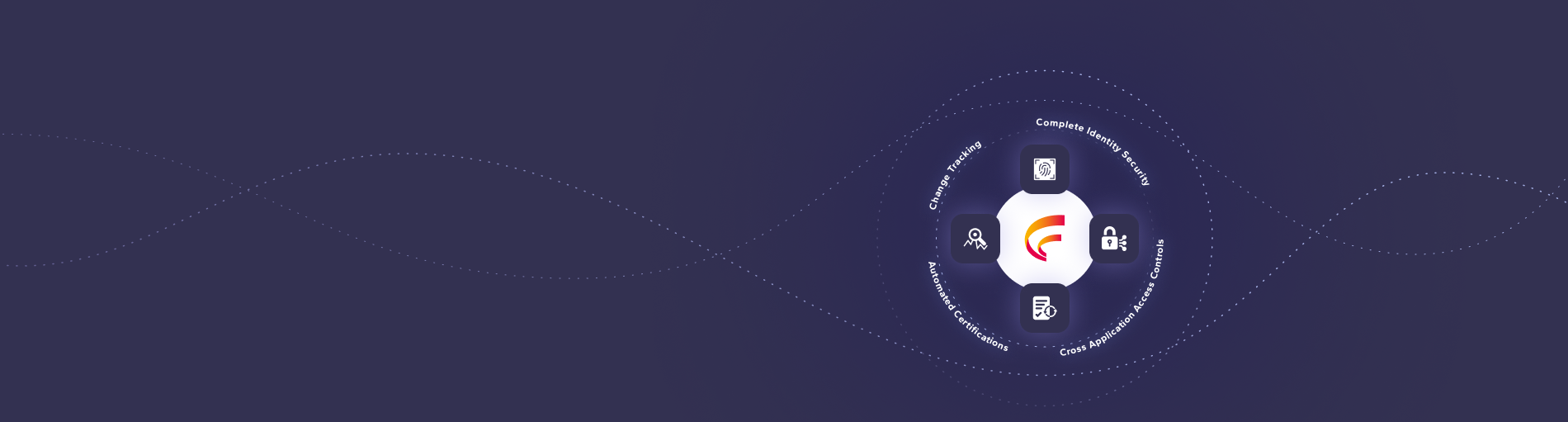





 (515) 276-1779
(515) 276-1779  (515) 864-0318
(515) 864-0318  info@gofastpath.com
info@gofastpath.com