Identity
Get a complete view into the identity security of your organization, ensure users have the right access for their role, and automate compliant user provisioning to identify risks before they become issues
Access security and risk management starts and ends with the end user. Each user’s role defines their digital identity, which requires an access level relative to the needs of the job function. Since most data needed to define the identity resides in your HR system, we start there. Using deep integration into your HR application, we automate access management for each event in the user’s lifecycle. With birthright access, streamlined access, request & approval for non-standard user needs, and automatic deprovisioning, Fastpath drives compliant user management simply and efficiently, so you don’t have to.
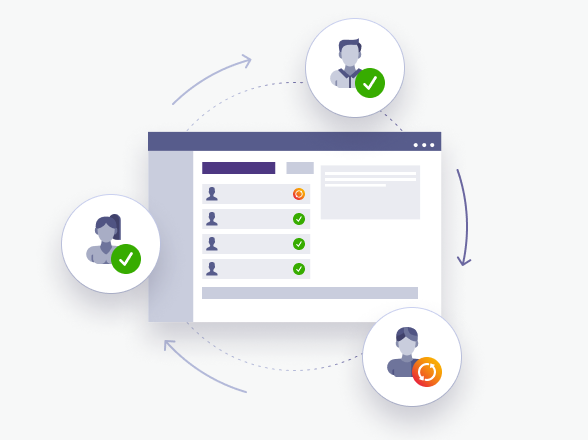
User Onboarding
Automate user onboarding via HCM integration and birthright access definition to shorten the time it takes to get users the access they need on day 1.
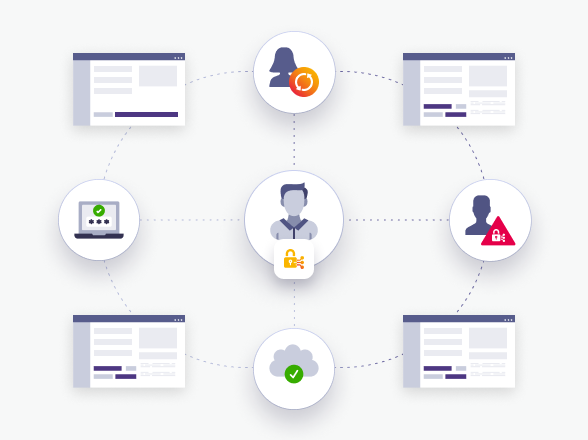
Access Requests
Use your existing organization hierarchy to define owners and approvers of risk, and then automate approval routing for non-standard access requests. Platform-wide reporting means you are ready for any audit at a moment’s notice.
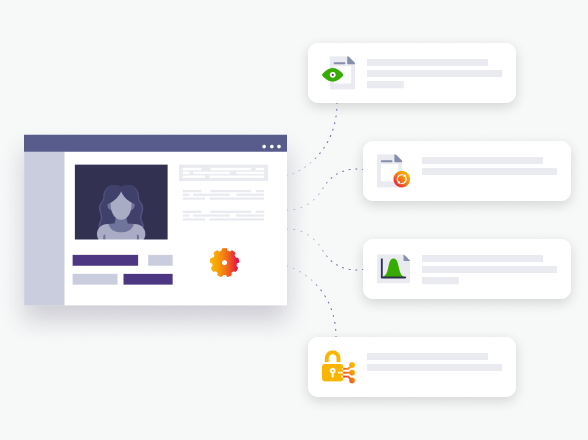
Self-Service
Empower users to manage their own access requests, data updates, and password resets, lessening the burden on internal teams and increasing focus on more technical issues.

Third-Party Lifecycle Management
Simplify your identity program by consolidating third-party lifecycle management in one place, enabling vendors to handle their own compliance with your controls.
Resources
 Whitepaper
Whitepaper
Managing Identity and Access Controls Across Multiple Applications
Learn best practices companies should consider when dealing with the evolving business application security landscape.
Learn more Whitepaper
Whitepaper
7 Audit Scoping And Project Management Best Practices
This eBook shares 7 best practices for audit scoping and project management, two key components to an effective overall audit and compliance strategy.
Learn more Webinar
Webinar
Reduce your IT workload with IGA and Access Controls
An Identity Governance solution can automate many of the tedious, manual tasks that take up time for your IT Team. Learn how implementing an Identity Governance solution with good Access Controls can not only save time and money, but also reduce risk.
View now
