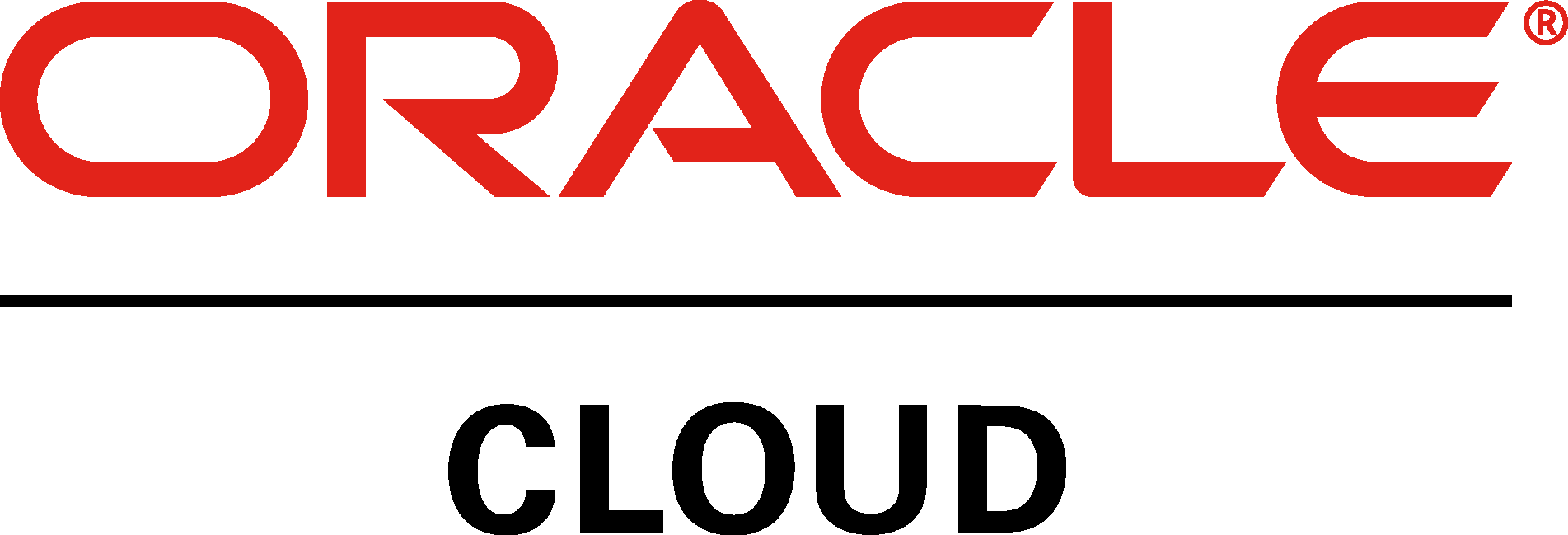Integrations with Fastpath
Fastpath makes it easy for you to integrate the tools, systems and applications that you use every day across your business. Connect and deploy quickly to all major enterprise software systems, including multi-site, multi-application environments.
Integrations
Integrations

Acumatica

AuditBoard

Azure Portal Integration
Certinia

Coupa

Fastpath Generic Connector

Fastpath Technology

Freshservice

Hitachi ID

Intacct

JD Edwards

Jira
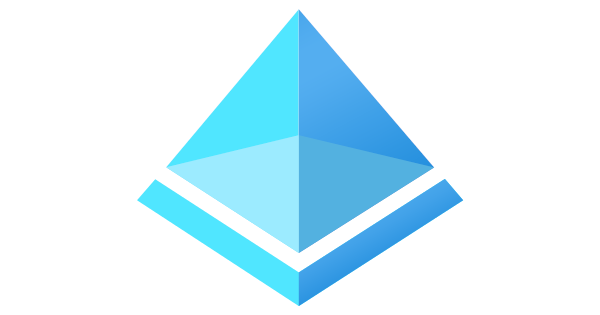
Microsoft AD

Okta

OneLogin

Other Systems

PeopleSoft

Salesforce

SAML 2.0

ServiceNow

Workiva

Zendesk