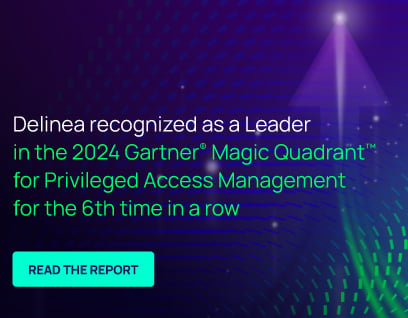Delinea Integrations Marketplace
Delinea offers the most extensible strategic technology alliances Marketplace, with hundreds of up-to-date integrations and out-of-the-box customizable templates with the flexibility to create more, ensuring control is always in your hands as you evolve.
For more detailed information, please reach out to us at integrations@Delinea.com
Loading...