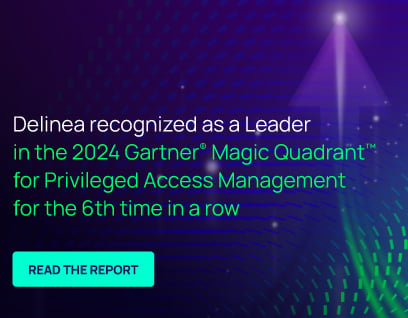Delinea Blog
Delinea's Identity Security Blog for CISOs and IT Security Pros
Delinea’s Commitment to Excellence: A Leader Again in the 2024 Gartner® Magic Quadrant™ for PAM
Delinea has been recognized as a Leader in the 2024 Gartner Magic Quadrant for Privileged Access Management (PAM) for the 6th consecutive year.
Read More
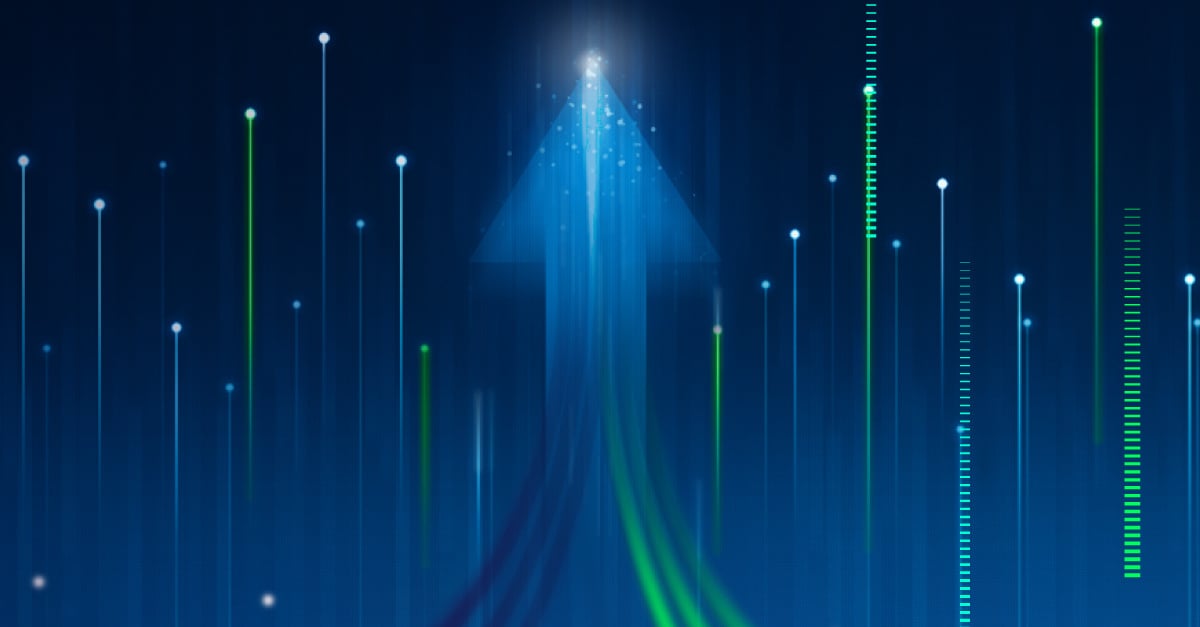
Looking for something specific? Search here: